Protect Your Sensitive Information with BlurData
Secure your privacy with BlurData—instantaneously detect and blur sensitive information like emails, names, and personal data in screenshots and PDFs on your Mac. Enjoy batch processing, customizable blur colors, and safe exports. Experience 100% privacy with no cloud storage.

In today's digital age, protecting personal and sensitive information has never been more important. Whether you are a professional dealing with confidential data or a regular user concerned about privacy, BlurData is the perfect tool to ensure that your sensitive data remains secure. This auto-blur software for Mac automatically detects and obscures personal information in your screenshots and PDFs, keeping your data private and secure without ever leaving your device.
Key Features of BlurData
-
Automatic Detection and Blurring: BlurData intelligently detects and blurs sensitive information like emails, names, and financial details. This means you can share your files with confidence, knowing that sensitive information is safe from prying eyes.
-
Batch Processing: Need to process several files at once? No problem. BlurData allows you to handle multiple files simultaneously, saving you time and effort.
-
Customization Options: Personalize your data protection experience by customizing the blur colors. Whether you want a subtle change or a significant blur, BlurData gives you the flexibility to choose.
-
Privacy Assurance: Your data processing happens entirely on your Mac. BlurData does not require cloud storage, ensuring 100% privacy for your sensitive information.
-
Safe Export Options: After blurring the necessary data, easily export your modified files to continue working seamlessly without compromising on security.
Why Choose BlurData?
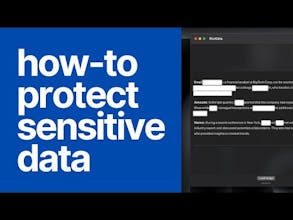
BlurData stands out in the market as a robust privacy tool, especially for Mac users who value data security. By choosing BlurData, you are choosing to safeguard your privacy proactively. With its sleek design and user-friendly interface, anyone can effectively manage their data privacy on their Mac.
What Do Users Say?
Join the community of satisfied users who trust BlurData to protect their sensitive information. As more individuals become aware of the risks associated with data exposure, tools like BlurData are becoming essential.
Get Started with BlurData Today
Protective, efficient, and widely appreciated—BlurData is the companion you need for your Mac to ensure absolute privacy. Visit BlurData’s website to learn more and secure your data effectively today.
100% Local & Free AI File Manager
Wisfile: A free local AI tool, which can auto-renames, categorizes and organizes your files securely, turning chaos to clarity.


