Enhance Your Productivity with PeekNote: The Ultimate MacOS App for Developers and Multitaskers
Discover PeekNote, the ultimate lightweight macOS app designed for developers and multitaskers. Effortlessly copy, paste, and organize your text with this always-on-top tool. With color-coded tabs and blocks, keep your code snippets, notes, and tasks within instant reach. Enhance your productivity today!
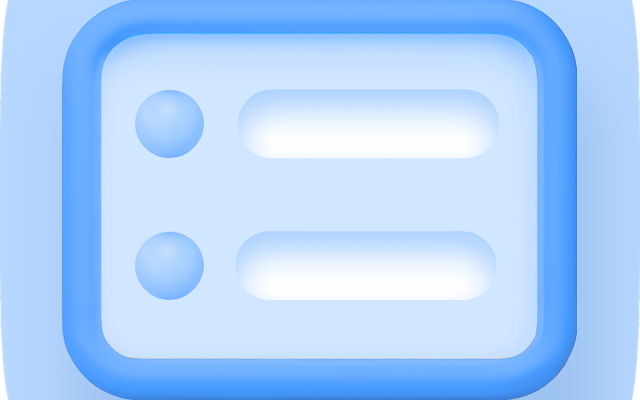
In today's fast-paced world, being efficient is key, especially for developers and multitaskers who juggle multiple tasks at once. Introducing PeekNote, a lightweight, always-on-top macOS application designed to make copying, pasting, and organizing text easier than ever. Whether you work with code snippets or need to keep track of numerous notes and tasks, PeekNote is here to simplify your workflow.
What Makes PeekNote Stand Out?
Always-On-Top Functionality
One of the standout features of PeekNote is its always-on-top window. This means while you work in other applications, your notes and code snippets are always visible, allowing you to access them instantly without switching between windows.
User-Friendly Organization
PeekNote allows you to keep your information organized with its intuitive color-coded tabs and blocks. This feature not only enhances the organization of your notes and tasks but also enables you to categorize them in ways that suit your workflow.
Perfect for Developers and Multitaskers
No matter what your profession looks like, keeping information readily accessible is crucial. PeekNote allows developers to easily store and retrieve code snippets which can save time on repetitive tasks. For multitaskers, it provides a centralized location for tasks and ideas, making it easier to keep track of everything in one place.

Lightweight and Efficient
Unlike many other note-taking applications, PeekNote is designed to be lightweight and efficient, so it won’t slow down your system. It runs seamlessly in the background, ensuring that you can focus on what really matters—getting your work done.
Why Choose PeekNote?
- Instant Access to Your Information: Keep anything you need at your fingertips.
- Enhance Your Productivity: Spend less time searching for notes and more time coding or completing tasks.
- Versatile Usage: Great for coding, note-taking, brainstorming, and more!
- Beautiful Design: Clean, modern UI that’s easy on the eyes.

Get Started with PeekNote Today!
Elevate your productivity and streamline your workflow with PeekNote. To learn more or download the app, visit the official PeekNote page.
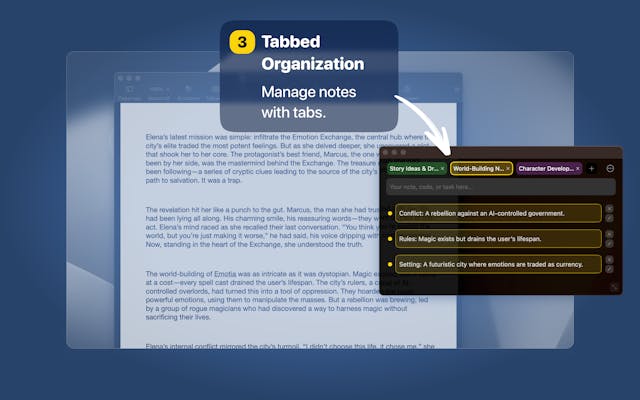
Say goodbye to scattered notes and lost tasks. With PeekNote, everything you need is always just a glance away!
100% Local & Free AI File Manager
Wisfile: A free local AI tool, which can auto-renames, categorizes and organizes your files securely, turning chaos to clarity.

